Is your site mobile friendly or responsive? 5 keys to identify the differences
We know that a good web design must have 2 essential aspects for its success: the attractive display and, of course, the correct and efficient functionality. So, taking into account these elements, as well as current usability (which involves all kinds of devices and gadgets), we will have to ask ourselves 2 essential questions:
Is my site really adapted for verse and use on any device? And having a big yes! then.
Is my format mobile friendly or responsive?
1: What do the terms mobile friendly and responsive mean?
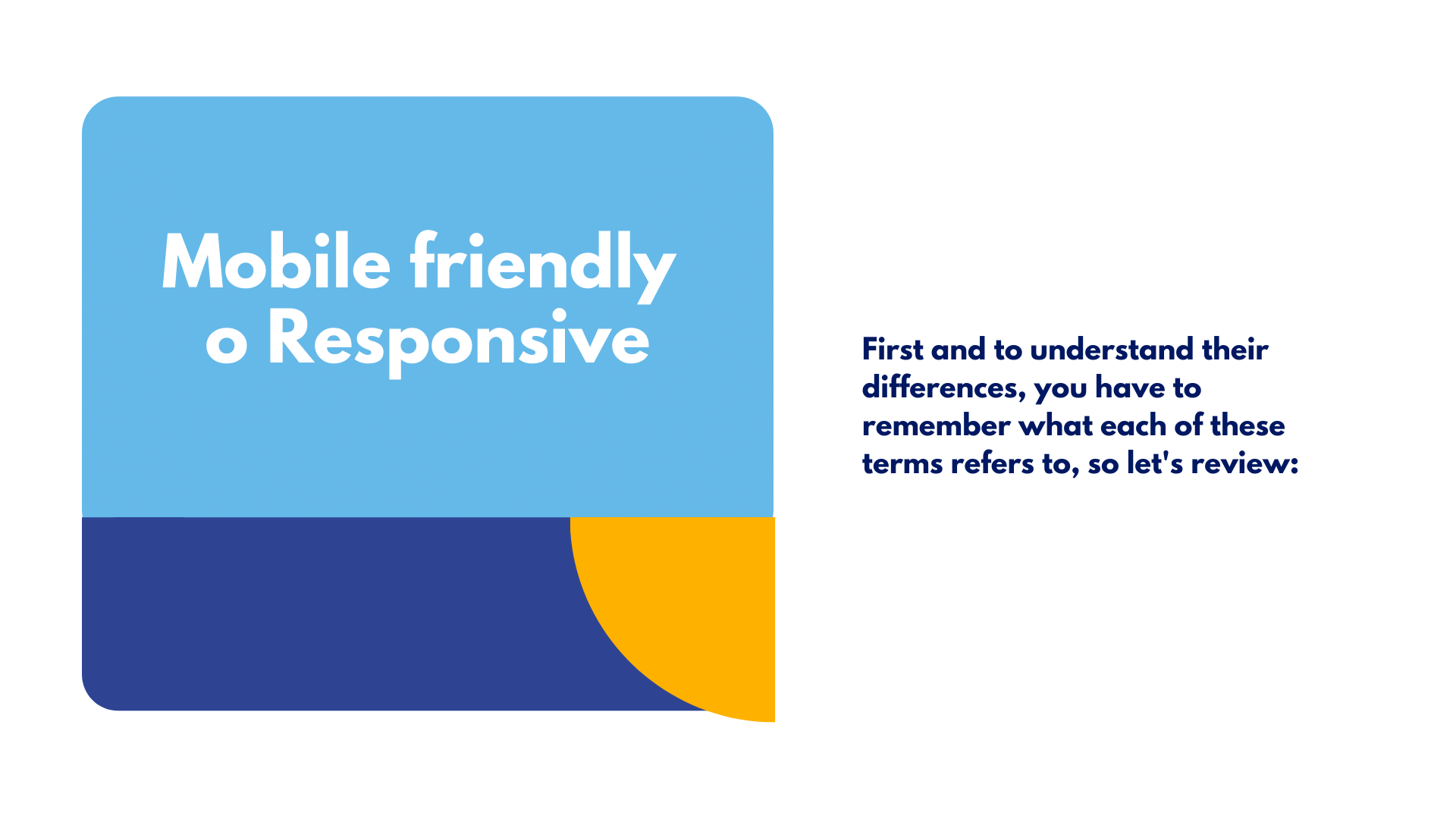
Mobile Friendly
- When it is opened on a mobile device, what is seen in the desktop version is adapted to the scale of the smartphone or tablet screen.
- The arrangement of the letters, menus, images and other elements is the same as when it is opened on a desktop, only in a smaller size.
Responsive
- Designed with the different appearances that it will have for each type of screen, that is, for desktop and for tablets or smartphones.
- The menus, images, links, texts, videos and other elements will not look the same on all devices, but they will have the same functions.
So, from the outset, we will see a more sophisticated design in the latter, since it will not only be a scale, but rather, a complete optimization for the best user experience.
2: Usability
Now, since we have the bases of “mobile friendly or responsive” let’s check another important fact that will differentiate them; and this is usability as an essential factor, because in each one we will see it in a different way:
Mobile Friendly
- It focuses more on the image so that it adapts to each device without variations and less on usability, being able to limit the user experience.
- It doesn’t change the web format, it just scales.
- See mobiles more as devices for dissemination and not so much as for interaction.
Responsive
- Bet totally on usability.
- Your website will look different in each version, that is, depending on whether it is Desktop, Smartphone or Tablet.
- The identity will be maintained through branding.
Thus, we will see what to choose between mobile friendly or responsive, we will depend on what we want to prioritize: image or usability.
3: Design
On the other hand, another clear difference between the 2 concepts will, of course, be the different use of design, as we will see the following in each of them:
Mobile Friendly
- It will be based on visual identity.
- There will be no change options depending on the device.
- All images and functions (including buttons) will be scaled.
Responsive
- Regularly, you will give the user options when opening the site, asking them on what type of device they would like to see it.
- Different designs for each device.
- All links and buttons will work specifically and appropriately.
From what we will see that in essence, its difference will lie in the number of designs, because in the case of the responsive version, it will be necessary to make as many sites as there are devices.
4: Priorities
Now, if after all this, you still don’t know what is best for your site, if a mobile friendly or responsive format, then check the priorities of each one:
Mobile Friendly
- Design aimed at the needs of mobile users, such as e-commerce, calls, downloading apps, etc.).
- Fast site creation, including less weight and faster loading.
- Greater agility at the HTML and CSS level, since only what a mobile browser needs to show is programmed.
- Cheaper costs.
- Very good DIY options.
Responsive
- Ease of updating the site.
- Search engine optimization.
- Increased conversion and redirection of codes.
- Better traffic diversion.
So, check what you need and want so that you can select the most suitable option depending on the objective and the function of the site.
5: Tools
Finally, and although it is not about their differences, we must close this topic with some tools that are recommended to be used to review the degree of mobility of the sites:
- Google mobile optimization test: Just entering the URL or site code for the inspection to be done.
- Main web metrics: With 3 elements that guarantee the user experience and the web ranking:
- Largest contenful paint (LCP): Content loading time from the largest element seen without scrolling down. A time less than 2.5 seconds is considered good by Google.
- First input delady (FID): Responsiveness of the page or the time between an action made by the user (such as a click) and the response of the browser. More than 0.1 is rated by Google as slow.
- Cumulative layout shift (CLS): Visual stability, that is, the times when elements move as they are loaded. Times greater than 0.1 are rated as favorable by Google.
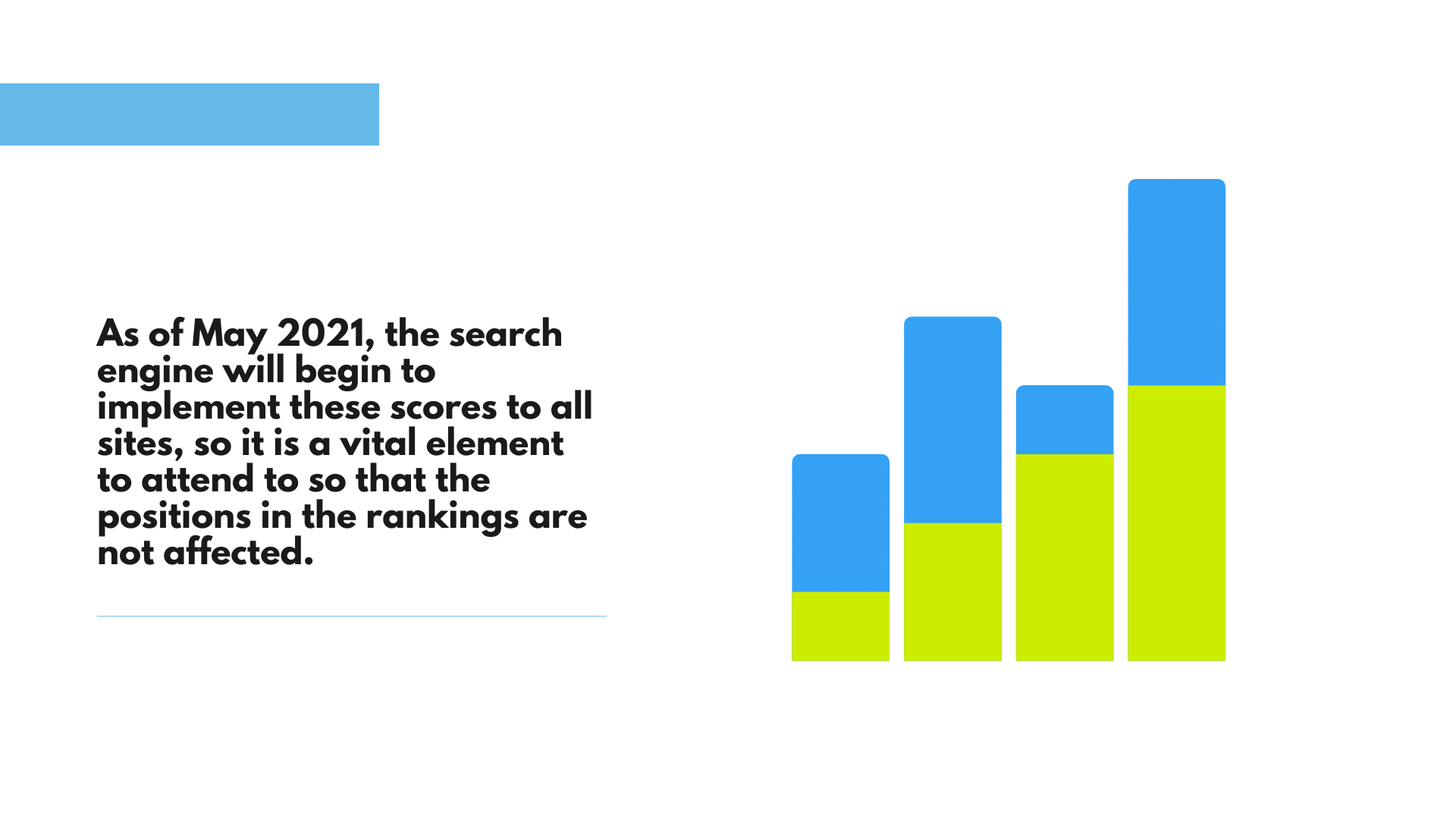
Mobile friendly or responsive?
As you saw, being mobile friendly or responsive is more a matter of deciding what is the most convenient for our goals in terms of design and usability, because despite their differences, both have the essential objective of being able to display a site properly in the different devices, remembering that multiple visualization is a fact and a necessity in these times.


